Actions
Moving
Battlers move based on their move points. To define the amount of move points a battler has by default, use the tag move_points: numeric.
Equipment and states can altere move points, using move_points: +numeric or move_points: -numeric.
Moreover, skills an weapons can directly alter move points with the tag change_move_points: +numeric or change_move_points: -numeric.
By default, the move scope is a circle, but you can use a custom scope using the tag move_scope: data, where data is a key expression. See the Scope section.
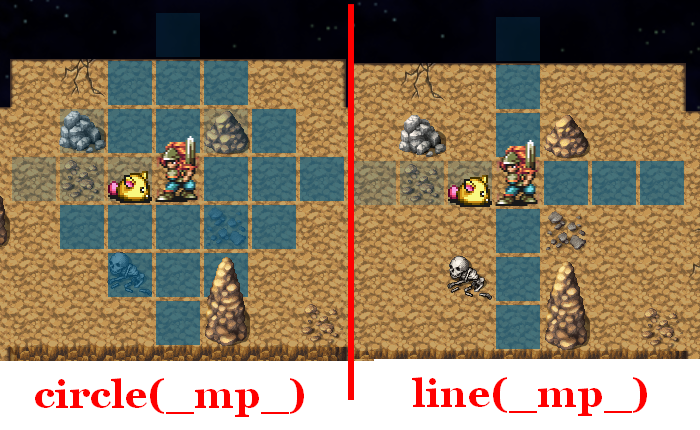
The result on the left is obtained with move_scope: circle(_mp_). This is the default scope data. The other one is obtained with move_scope: line(_mp_).
_mp_ is actually a key word, that can be replaced by a number. But as move scope should be based on move points, that’s why we're using _mp_. If you set a fixed number, like circle(7) the move scope will always be a circle of 7 as size, resulting in a conflict. The tag
move_scope: data can also be applied with equipment and states !
You can also set a battler as passable with the tag passable. The tag passable_on_death has the same role but in the case where the battler is dead.
The tag entities_can_lay_on_me allow other battlers to end their move on the battler in question.
By default, battlers can move as long as they have move points. Use the tag one_time_move on an actor or enemy notebox to allow only one move action per turn.
Using Skills and Items
You can define a scope, an AoE and a sequence for skills and items.
Use scope: data, aoe: data and sequence: data.
Refer to the Scope and Sequence sections below. Sequences defines how a skill or an item is used.
By default battlers can only use a skill/item one time per turn. If you set it to false in the plugin parameters, use one_time_offense as an instruction to activate this feature for designed battlers.
Skills and items can automatically end the user’s turn using the tag pass_on_use.
It can also be used for weapons.
Extra Damage
In LeTBS, there are two extra damage sources when you use an action:
- Directional damage
- Knockback damage
Directional Damage
The following parameters in LeTBS.js let you set up the % extra damage an action get when used on a specific side of the target: Back Directional Damage Effects, Side Directional Damage Effects, Face Directional Damage Effects. By default they are at 15%, 0% and -10% respectively.
It means for instance that when a battler attacks another one on the back, his actions get a 15% damage bonus.
The tags back_dmg_bonus: numeric, side_dmg_bonus: numeric and front_dmg_bonus: numeric can be applied on actors, equipment and states to increase the directional damage bonuses. An actor wearing an equipment taged with back_dmg_bonus: 30% will get an extra 30% damage bonus when attacking on the back.
The tags back_dmg_reduction: numeric, side_dmg_reduction: numeric and front_dmg_reduction: numeric protect battlers from directional damage. A battler with the tag back_dmg_reduction: 50% will receive 50% less damage when attacked on the back.
Knockback Damage
Knockback damage occur when a battler is pulled or pushed against an obstacle (it can be another battler). These damage are evaluated based on a formula set in the parameter Default Collision Formula. Its value by default is b.mhp * 0.05 * (distance-covered).
distance is the distance to which the battler is pulled or pushed, and covered is the number of cells he reached.
Weapons and skills can have their own knockback formula. Use the tag: collision_formula: string.
Knockback damage are chained when a battler is pulled or pushed against another one. The damage is spread and is reduced by a % for covered battler. That % is defined in the parameter Collision Damage Chain Rate.
The tags knockback_bonus: numeric and knockback_reduction: numeric alter the distance to which a battler is pulled or pushed. So battlers can protect themselves with armors tagged with knockback_reduction: numeric to be less affected by pulling or pushing actions.
In addition, a battler can be totally immune to knockback effects with the tag immune_knockback.