Battlers Graphics
The Principle of "Poses"
If you intend to only use characters as battlers in your game, skip this step.
In LeTBS, battlers are meant to be animated. When your battler attacks, walks or uses a skill, a different sprite can be used each time. They are called poses. These poses are called through action sequences. idle, dead, victory, and turn_start are the only predefined poses in the engine and they are called in various situations. You can create and add whatever other pose you want. Your sprites should just match them.
To make a pose available for a battler, follow the following steps.
Open the configuration file and look for that line: Lecode.S_TBS.Config.Battler_Sprites. Each element in that section is a configuration module for a battler (or for many battlers at the same time).
This is an element:
"Angela": [
["idle", "_idle", 1],
["move", "_move", 4],
["cast", "_cast", 1],
["atk", "_atk", 4],
["hit", "_hit", 1],
["dead", "_dead", 1],
["turn_start", "_victory", 5],
["victory", "_victory", 5]
],The default element - the default configuration used for battlers is this one:
"Default": [
["idle", "_idle", 3],
["dead", "_dead", 1]
]Each element is an array of arrays, but let's call it an array of lines, for simplicity.
"YOUR_CONFIGURATION": [
//A line,
//Another line,
//...
]Each line is meant to make a pose available for the battler which is using that configuration. The format of these lines is the following:
["CALLED POSE", "FILENAME_SUFFIX", "NBR OF COLUMNS OF THE SPRITE"]It means that when that specific pose is called, the engine will use the corresponding file based on the filename suffix. And the engine needs to know the number of "columns" of that sprite. The sprite should be located in the folder /img/LeTBS/battlers and be named following this rule: the battler's name + "_" + the suffix. If you use this tag sprite_name: string, that value will be used instead of the battler's name. This is handy for actors which change name during the story. For example "Harold_idle" and "Harold_dead" are valid filenames. And if Harold has this tag sprite_name: Ralph, then these files should be named "Ralph_idle" and "Ralph_dead".
The number of "columns" isn't limited but the sprite should always have 4 rows: one for each directions: bottom, left, right, top.
This is an example of a custom sprite that the engine can use:
![]()
This is the sprite of Duran in the demo, used when the pose atk is called. That sprite has 4 columns, hence that configuration:
["atk", "_atk", 4],Once your configuration module is completed, it is assigned to a battler based on the module's name or on that tag: sprite_config: string. The battler whose name match the module name will automatically use that module.
Using Characters
If you're using the add-on LeTBS_RTPUse, the fastest way to configure the graphic of an actor is to use the tag use_character inside the actor's notebox. That way, the character of that actor will be used as a sprite in battles.
As for enemies, two tags are used: character_name: string and character_index: numeric. These tags are meant to specify which character to use for that enemy. Let's take for example this file in MV RTP:
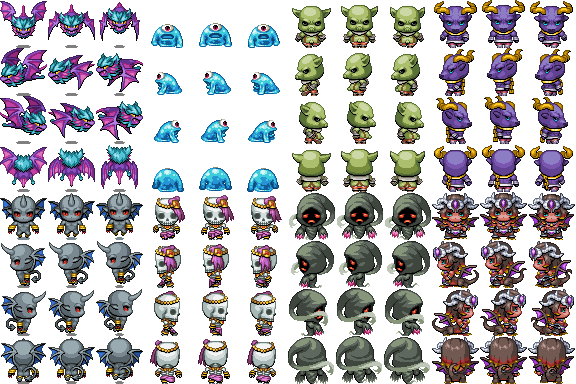
Here's how character_index is defined:

That file is named "Monster" in the img/character folder so, as an example, if you set up these tags for an enemy: character_name: Monster and character_index: 6, the ghost sprite will be used.
If you don't use the add-on LeTBS_RTPUse you'll need to proceed as instructed in the previous step, copying the characters inside the img/LeTBS/Battlers folder.
Altering Battlers Graphics
For now there are 3 tags to alter battlers graphics.
sprite_scale: numeric
Set the scale of a battler sprite.
Examples:sprite_scale: 0.5,sprite_scale: 1.2sprite_tone: r, g, b, gray
Apply a tone to a battler sprite.
Example:sprite_tone: 175, 175, 5, 150(fire-ish effect).sprite_hue: numeric
Set the hue of a battler sprite. This has the same effect as the "hue" parameter in the database. Examples:sprite_hue: 150.loop_animation: ANIM_ID
An animation will be played endlessly on the entity.
Turn Order Graphics
The turn order systems need some graphics to run properly. They should be located in the folder img/LeTBS/TurnOrder. Firstly, it needs 3 graphics to represent which type of battler is displayed in the hud. They should be called that way:
- TurnOrder__Actor: The graphic used when the battler is an actor.
- TurnOrder__Enemy: The graphic used when the battler is an enemy.
- TurnOrder__On: The graphic used for the current active battler.
These files in the demo are the following:



Then, each battler is displayed as an icon in that hud. If you're using the add-on LeTBS_RTPUse, simply use this tag inside actors or enemies notebox: auto_turn_order_face. The idle pose will be used as an icon. If you wish to use a custom graphic, insert it into the folder img/LeTBS/TurnOrder and make sure its dimensions are 40x40. The name of that graphic should be the name of the battler who's supposed to use it. If that battler has the tag sprite_name: string, then the filename should match that value.
Status Window graphics
The sprites drawn in the status windows are located in the img/LeTBS/Status folder. But using the add-on LeTBS_RTPUse and the tag auto_status_sprite, the system can automaticaly uses entities' sprite in the window.
Other graphics
The engine need these other graphics. They should be inside the img/LeTBS folder:
- Battle_Start: The graphic used when the battle is starting.
- DirectionSelector: The graphic used to change the direction of battlers.
- MapCursor: The graphic that represent the battle cursor.
These files in the demo are the following:


