Prepare Your Map
Before launching a battle you should prepare your battle map. You need to configure the obstacles and the starting cells.
Obstacles Management
There are two types of obstacles:
- Obstacles that block the line of sight and the character movement
- Obstacle that don't block the line of sight but block the character movement
Both of them can't be walked on, obviously.
I recommend using the second type of obstacles for tiles such as water and for small obstacles.
You configure map obstacles using regions Ids.
Take a look at the parameters Obstacle Region Id and Free Obstacle Region Id of LeTBS.js. By default, their values are 250 and 249 respectively. So if a cell in your map contains one of these region Ids, it'll be considered as an obstacle. And the engine will process the line of sight according to which type of obstacle it is.

Positioning Phase
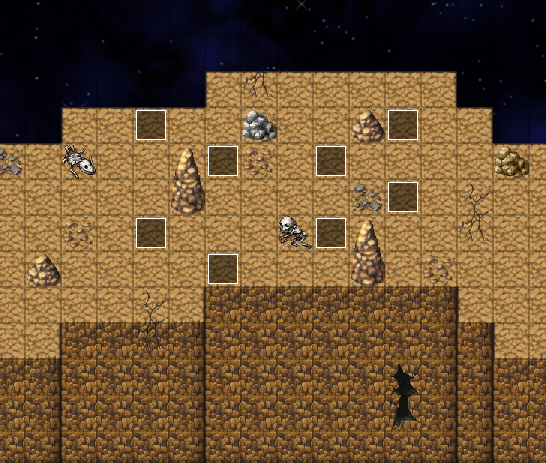
Starting cells are blank events.
To create actor starting cells, use this tag in the event notebox: <Actor Cell>. If you want a to set a specific actor on a specific starting cell, use instead <Actor Cell: id> where ID is the ID of that actor.
For enemies, use <Enemy Cell> instead, and you can also setup a specific cell for a specific enemy, based on its index with <Enemy Cell: index>. The index is the order number of that enemy in the troop. The index of the first added enemy in the troop is 0. And the next one is 1. And so on.
Enemies are randomly distributed on starting cells without an index. If there is many starting cells with the same index, that specific enemy will be randomly positioned between them. The same applies for actor starting cells.
Launching your battle
LeTBS is a modular battle system and is disabled by default. Use this plugin command before launching a battle: LeTBS ON.
That's it. When launching a battle while this command is ON, the battle will use LeTBS.
Disable it with LeTBS OFF.
That way you can still use your main battle system while keeping LeTBS for mini games or as an alternative battle system.